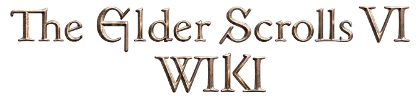| This article is a stub. You can help The Elder Scrolls VI Wiki by expanding it. |
This page will serve as a basic how to play guide for The Elder Scrolls VI. While there is very little information available at this time, we urge you to check back often, as new information is being added all the time! Feel free to edit this guide with any tips, tricks, and suggestions.
Basic gameplay[]
Controls[]
The following is based on the controls in Skyrim. The basic game controls can be accessed on the System Tab menu (
), and selecting Controls in the list of options.
Controls can be mapped to new hotkeys by selecting the control, pressing Enter and then pressing the new hotkey.
The default control settings are: